Innovate Smart Water Valve
- Remote management- By using the “Tuya Smart / Smart Life” app on your smartphone (compatible with Android & iOS), you may remotely turn on or off your water valve from anywhere at any time!
- Voice command-This WiFi-enabled smart water valve is compatible with Google Assistant (Google Home), Alexa (Echo Show/Echo Dot/Echo Plus), and others. Enjoy the wonderful convenience of voice control and tell it to turn on or off. Just speak the command clearly, and it will be turned on or off right away.
- Timing Management-To automatically turn on and off water valves depending on daily patterns, create timetables (timers or countdown timers).
- Smart water valve-This smart home automation system guards against things like water leaks. Valve Compatible with electric, manual control switches, water pipe ball valves, and suited for filling swimming pools, watering agricultural plants, etc.
৳5,000 Original price was: ৳5,000.৳4,500Current price is: ৳4,500.
Description
Alexa-compatible WiFi smart water valve featuring voice control, wifi control, and a garden hose shut-off valve. IFTTT for Google Assistant. This smart water valve automation system stops water leaks. Compatible with water pipe ball valves, electric, manual control switches, and suitable for controlling water valves, filling pools, farm watering plants etc.
Using the ability to set a timer to automatically shut down or open the smart water valve with a smartphone, you no longer have to worry about forgetting to switch off the equipment before leaving or while you’re away.
You can set water timer wifi work automatically with water leak detector that when the alarm is triggered it will automatically trigger the valve to shut off, notice the smart phone immediately!!! In order to prevent the inconvenience caused by power outage, As if a sprinkler heads equipped with a manual clutch at the bottom, which allows manual switch by moving the lever. when power failure and the unit defaulted to the Off position when the power came back on.
Features of Smart Water Valve
- ▶[Voice Control] – This INNOVATE Smart Wifi Water Valve Compatible with Alexa(Echo Show/Echo Dot/Echo Plus), Google Assistant(Google Home),APP(Tuya Smart / Smart Life) etc. tell it turn on/off( just speak the command directly, it will execute immediately),enjoy the great convenience of voice control. Not work with Smarthings!
- ▶[Control from Anywhere and Timing] – Only for ball valve!! Not support 1 5″ main valves Fit on 1/2”, 3/4”, 1”, 1 1/4” pipes, Use “Tuya Smart / Smart Life” App on your Smart Phone ,you can remotely turn on/off your water valve/gas valve from anywhere and anytime(Compatible with Android & iOS),supporting multiple mobile phone control! And you can set the time to automatically open or close the valve, No hub required, no monthly charges.
- ▶[Wide Applicability] – This Smart Home Automation System prevent water leaks(add water leak sensors) etc. Valve Compatible with water pipe ball valves, electric, manual control switches, and natural/liquid/tap gas, suitable for controlling water valves, natural gas valves, filling pools, farm watering plants etc.
- ▶[Humanized setting] – This wifi smart water valve can work automatically with water sensors pretty easily, Turn off water valve when detecting water leaks, while smart phone notification!!!In order to prevent the inability to use caused by power outages, there is a manual clutch at the bottom of the unit with a pull ring, which allows to move the lever to close or open the valve.
- ▶ [Installation and Service] – Easy installation, Applicable to new and old gas water pipeline valves, no additional piping, users can install it themselves, Compliant with CE,FCC and ROHS. Any question, please contact us. We will be reply to you within 24 hours.
How to Install The Smart Water Valve
Prior to starting, you must ensure that the product is in the proper connect Wi-Fi status—LED Rapid Flashing (blinking twice per second)—and if NOT, you must press and hold the device for 4-5 seconds to reset it.
1. Download the “Smart Life” or “Tuya Smart” app (scan the QR code on the manual or download the APP from Google Play),
To log into the APP, create new Account IDs and passwords.
2. Press the device for 4-5 seconds until the LED starts to flash, and the top blue light on the device body starts to rapidly flash (NOTE: The device supports only 2.4G Wi-Fi)
3. After logging in, go to the “+” or “Add Device” page on the Smart Life/Tuya Smart APP.
Start the device’s configuration after choosing the Device Work Wi-Fi and entering the password.
4. A connection is active…
roughly 30 seconds of waiting until the device connect successfully.
Only logged in customers who have purchased this product may leave a review.
Related products
-
Other Devices
Mosquito Killer Machine
Rated 0 out of 5৳999Original price was: ৳999.৳990Current price is: ৳990. -
Other Devices
Samsung 64 GB Memory Card Original
Rated 0 out of 5৳920Original price was: ৳920.৳900Current price is: ৳900. -
Other Devices
Innovate Semiconductor Smart Cabinet/Drawer Lock
Rated 0 out of 5৳4,000Original price was: ৳4,000.৳3,500Current price is: ৳3,500.

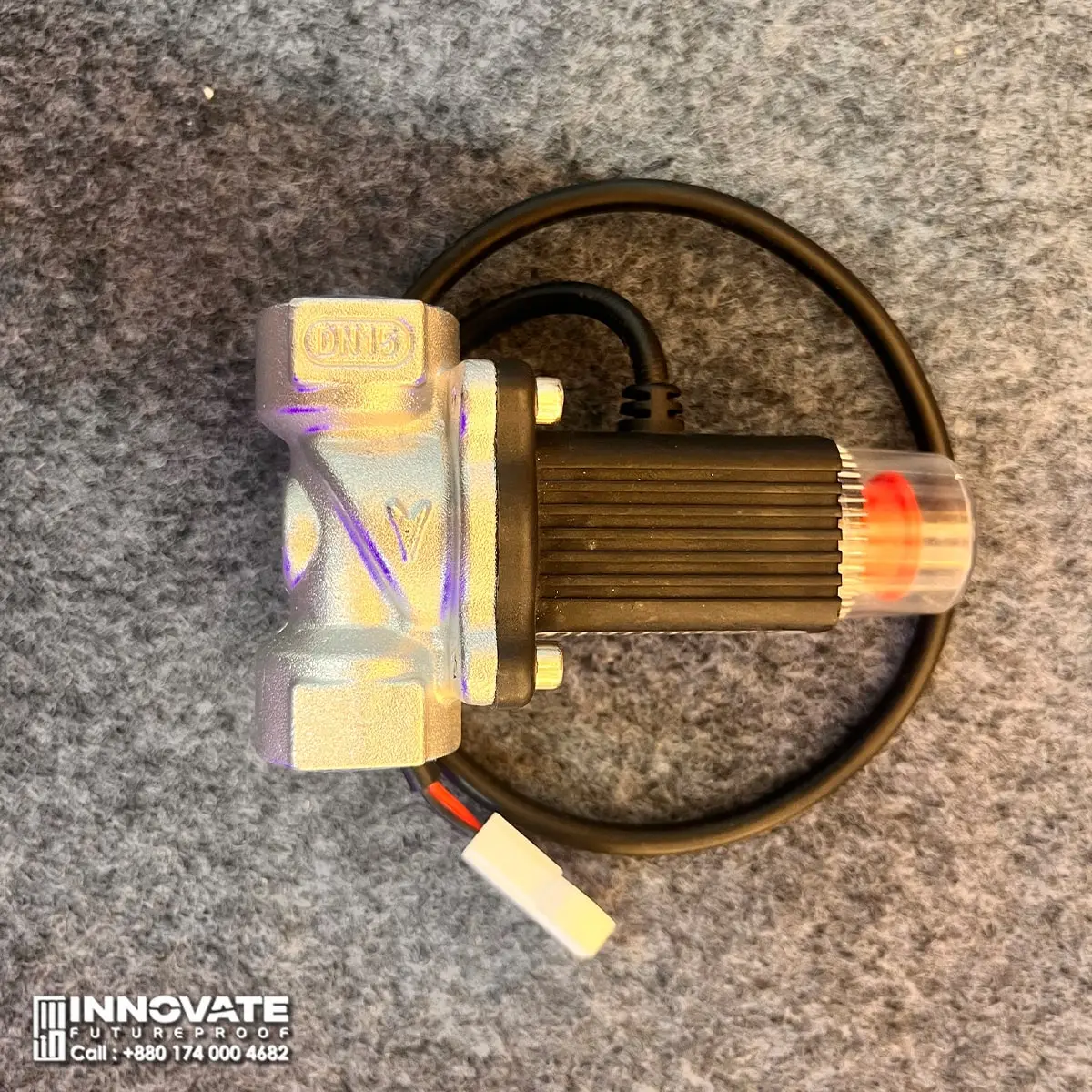







Reviews
There are no reviews yet.